| | Formact Factory (Basic Tutorial) |  |
|
|
| Author | Message |
|---|
Dark Noob
Active Member
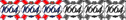

Posts : 133
Join date : 2012-02-14
Age : 25
Location : Brazil
 |  Subject: Formact Factory (Basic Tutorial) Subject: Formact Factory (Basic Tutorial)  Sun Apr 08, 2012 2:29 am Sun Apr 08, 2012 2:29 am | |
|
Last edited by Dark Noob on Fri May 31, 2013 4:02 pm; edited 3 times in total | |
|
  | |
SDR
Moderator


Posts : 157
Join date : 2012-02-14
Age : 34
Location : Brazil
 |  Subject: Re: Formact Factory (Basic Tutorial) Subject: Re: Formact Factory (Basic Tutorial)  Tue Apr 10, 2012 3:24 am Tue Apr 10, 2012 3:24 am | |
| that's cool Congratulation. thus it can help many users with resolution problem ..I hope more lesson as that xP | |
|
  | |
Ksylatron
Noob


Posts : 38
Join date : 2012-02-17
Age : 37
Location : Ukraine
 |  Subject: Re: Formact Factory (Basic Tutorial) Subject: Re: Formact Factory (Basic Tutorial)  Tue Apr 10, 2012 12:05 pm Tue Apr 10, 2012 12:05 pm | |
| Very easy program to use. I also
use the program Camtasia Studio.
| |
|
  | |
Dark Noob
Active Member
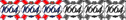

Posts : 133
Join date : 2012-02-14
Age : 25
Location : Brazil
 |  Subject: Re: Formact Factory (Basic Tutorial) Subject: Re: Formact Factory (Basic Tutorial)  Sat Apr 14, 2012 12:02 am Sat Apr 14, 2012 12:02 am | |
| - Ksylatron wrote:
- Very easy program to use. I also
use the program Camtasia Studio.
yes KSY I also use Camtasia and very good to use it even better than I think is a good movie maker for editing xD | |
|
  | |
AntimazON
Noob


Posts : 28
Join date : 2012-04-06
Location : Chile
 |  Subject: Re: Formact Factory (Basic Tutorial) Subject: Re: Formact Factory (Basic Tutorial)  Sun Apr 15, 2012 9:34 pm Sun Apr 15, 2012 9:34 pm | |
| I use any DVD converter. It has several options for video formats | |
|
  | |
SDR
Moderator


Posts : 157
Join date : 2012-02-14
Age : 34
Location : Brazil
 |  Subject: Re: Formact Factory (Basic Tutorial) Subject: Re: Formact Factory (Basic Tutorial)  Sun Apr 29, 2012 12:14 pm Sun Apr 29, 2012 12:14 pm | |
| I think if you use to convert in MP4 the youtube can duplicate after the sent to the Youtube | |
|
  | |
Dark Noob
Active Member
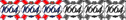

Posts : 133
Join date : 2012-02-14
Age : 25
Location : Brazil
 |  Subject: Re: Formact Factory (Basic Tutorial) Subject: Re: Formact Factory (Basic Tutorial)  Fri May 04, 2012 5:01 pm Fri May 04, 2012 5:01 pm | |
| | |
|
  | |
SDR
Moderator


Posts : 157
Join date : 2012-02-14
Age : 34
Location : Brazil
 | |
  | |
Dark Noob
Active Member
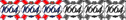

Posts : 133
Join date : 2012-02-14
Age : 25
Location : Brazil
 |  Subject: Re: Formact Factory (Basic Tutorial) Subject: Re: Formact Factory (Basic Tutorial)  Tue May 08, 2012 9:59 am Tue May 08, 2012 9:59 am | |
| yes but use AVC would be best to work because it is the highest resolution.
i like use the H.264 AVC ;P
Last edited by Dark Noob on Tue Aug 14, 2012 12:41 pm; edited 2 times in total | |
|
  | |
SDR
Moderator


Posts : 157
Join date : 2012-02-14
Age : 34
Location : Brazil
 |  Subject: Re: Formact Factory (Basic Tutorial) Subject: Re: Formact Factory (Basic Tutorial)  Tue Aug 14, 2012 2:07 am Tue Aug 14, 2012 2:07 am | |
| Hey dark! Check your post on the top screen because you have a video removed | |
|
  | |
Dark Noob
Active Member
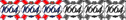

Posts : 133
Join date : 2012-02-14
Age : 25
Location : Brazil
 |  Subject: Re: Formact Factory (Basic Tutorial) Subject: Re: Formact Factory (Basic Tutorial)  Tue Aug 14, 2012 12:30 pm Tue Aug 14, 2012 12:30 pm | |
| - SDR wrote:
- Hey dark! Check your post on the top screen because you have a video removed
Yeah SDR I removed the mkt endurance mode with scorpion I'll update the post!!!
was good talk about it I'm about to remove my two TASes from youtube : UMK3 Randper Kombat and Mortal Kombat 3 Shang Tsung Playthrough,I looked for these TASes in these days and saw that the umk3 and MK3 playthrough of Antimazon is still best in entertainment and mine is still a little bottom I will create another umk3 randper kombat one day and as mk3 his answer will be my second playaround!!!
was another reason I have removed the TAS with scorpion. | |
|
  | |
Sponsored content
 |  Subject: Re: Formact Factory (Basic Tutorial) Subject: Re: Formact Factory (Basic Tutorial)  | |
| |
|
  | |
| | Formact Factory (Basic Tutorial) |  |
|
